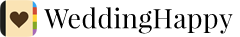Introducing WeddingHappy 3.0
Great news! WeddingHappy now has payment tracking! We also have some new Premium features. Let’s dive into the details.
Payment Tracking
Everyone has been requesting a way to keep track of their wedding spending with WeddingHappy, and now you can!
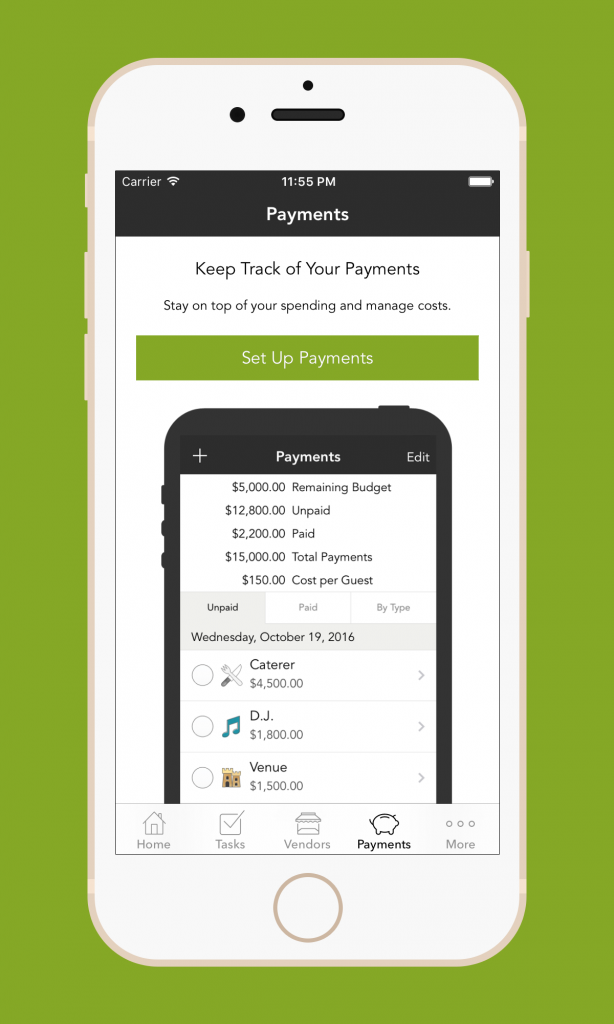
There’s a quick setup required first.
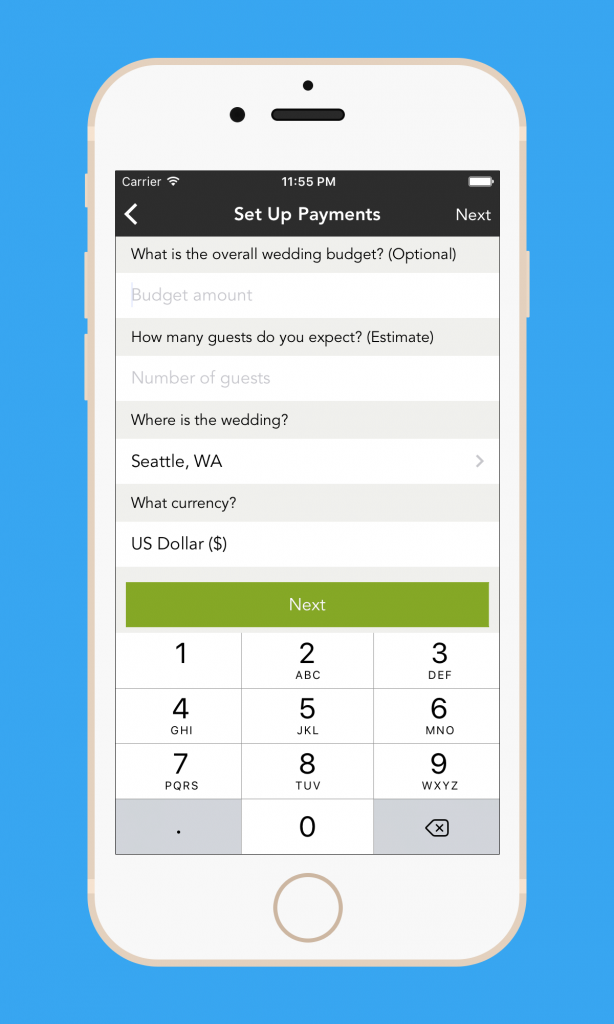
Once you’re set up, adding payments is super easy.
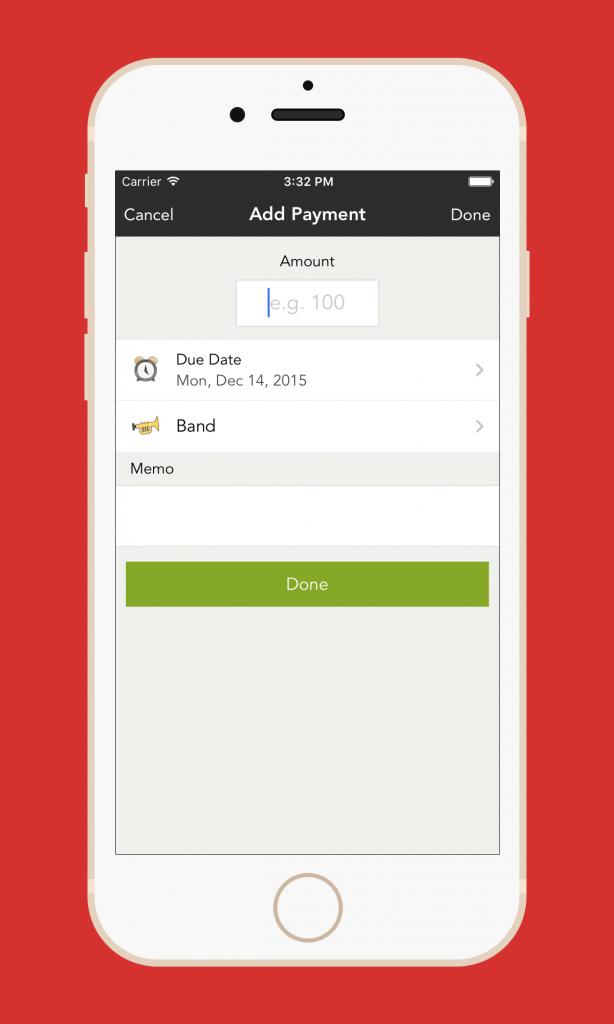
See how you’re doing against your overall budget.
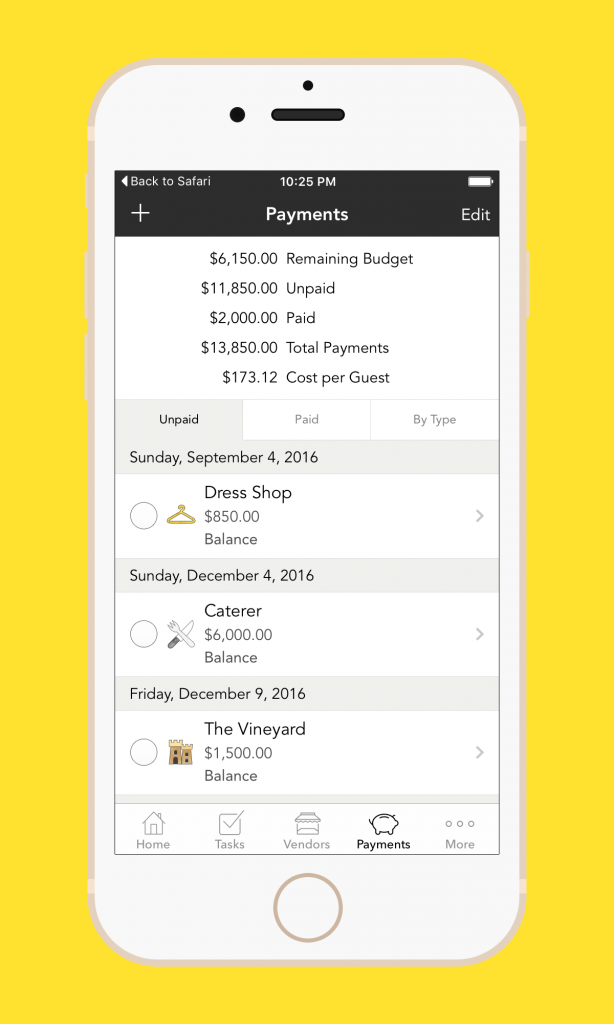
If you decide to invite others to plan with you, you can decide if they should see the payment section. Perhaps you’d like to invite a friend but you don’t want them to see all the payment info? Leave this option turned off when you invite them or you can adjust it on their Profile after they’ve joined the planning too.
See the “Can they access Payments?” option? Toggle that switch when you invite others.

Or turn it off after they’ve joined from their profile.
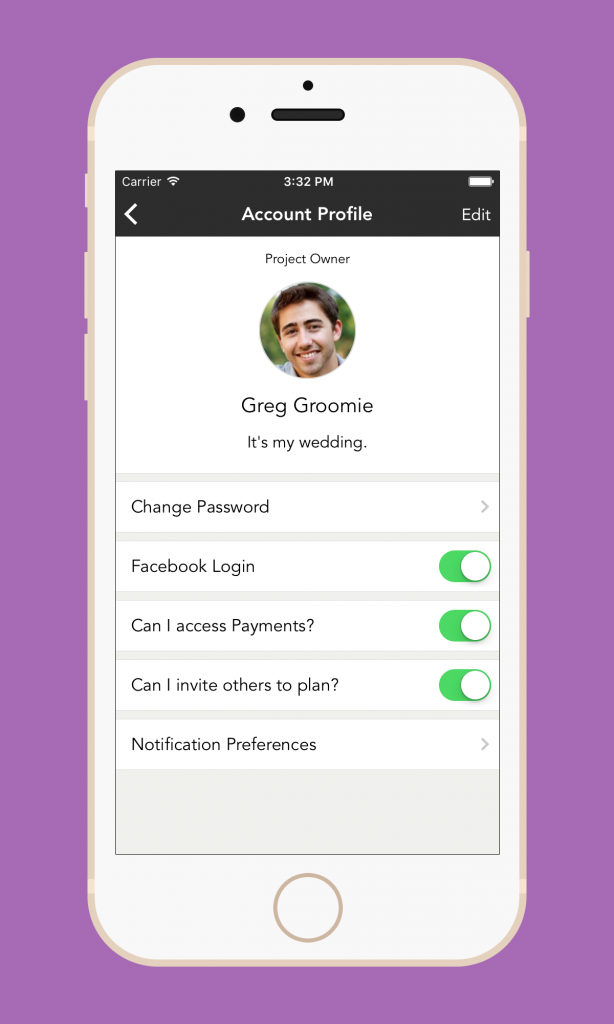
Recent Planning Activity
Can’t remember where you left that note and you swear you wrote it just yesterday? If you’re the type of person who leaves your keys in the refrigerator and needs a hint for where you’ve left off, then the Recent Planning Activity screen off the More tab is going to be your new favorite feature.
Recent Planning Activity is also great for couples and friends who are planning together. Perhaps one person is doing much of the planning. Everyone can view the recent activity and catch up quickly.
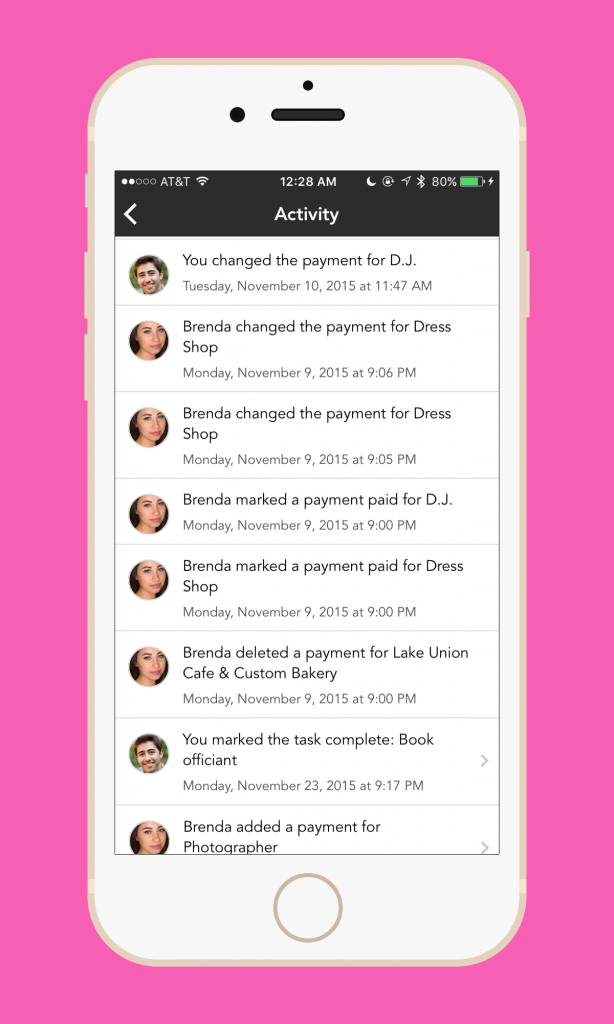
Invite More People – Premium Feature
Now you can invite as many friends and family to plan with you as you’d like. Please note that there is a simple one-time fee to add additional people to the planning team. We’re currently offering two options. You can purchase one additional team member or five at a time. The five-pack is offered at a discount. If you think you will invite a few people, consider the five pack. As always, your purchases enable us to continue the development of WeddingHappy and we’re grateful for your support.
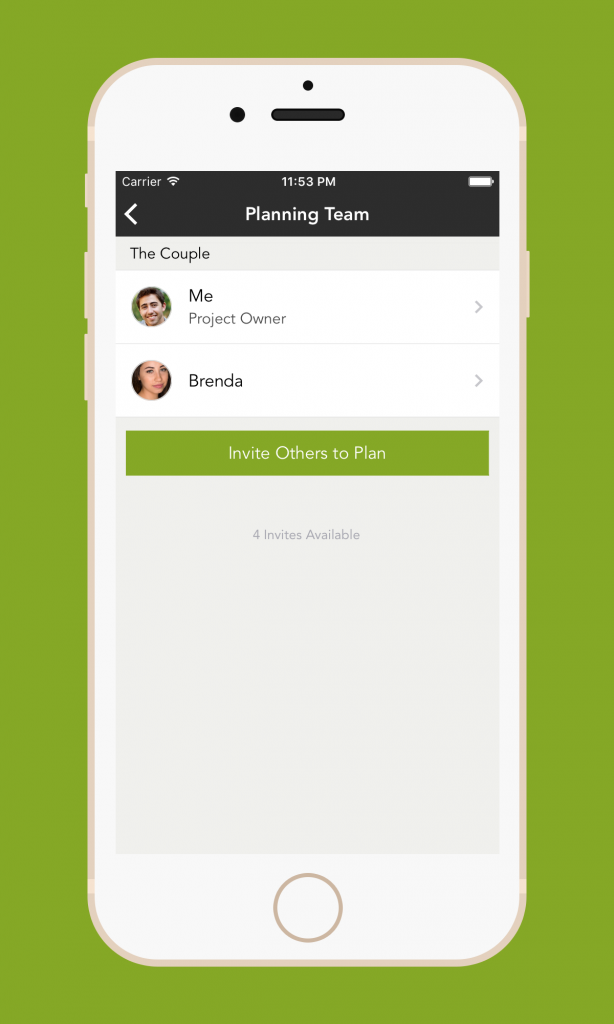
Chat with Your Planning Team – Premium Feature
Once your friends and family have joined your planning project, you can send each other messages and keep your wedding-related conversations organized.
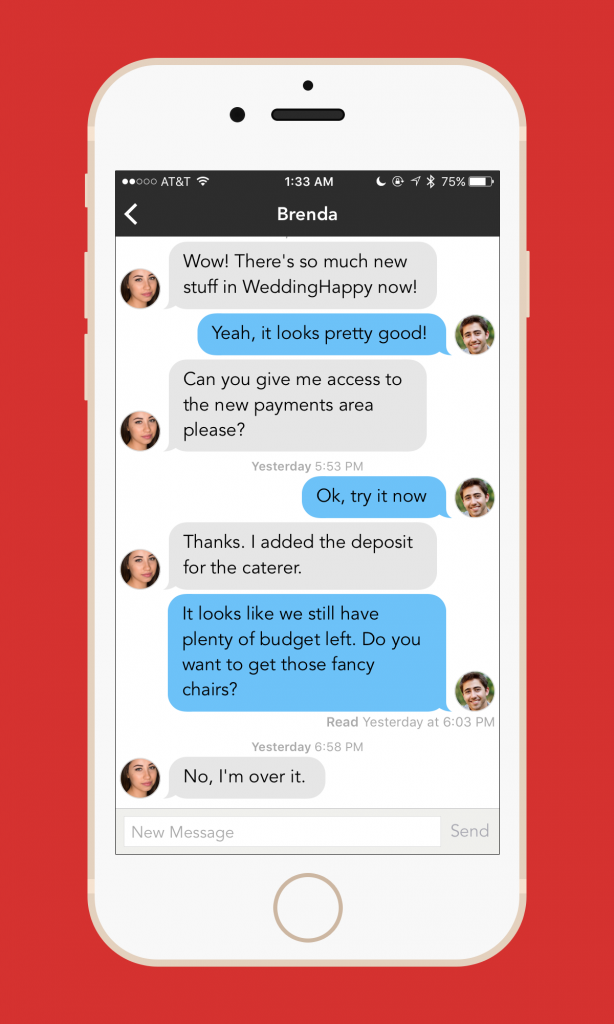
Wedding Budgets Are No Laughing Matter
We did a ton of research for this app update. We talked to many brides, grooms and wedding professionals about wedding budgets and how they collaborate. We learned as much as we could about what people liked and disliked about the current options available on the market.
The concepts that kept coming up in our conversations were “suggested amounts” and “budgeted amounts” for vendors’ services. As you know, there is a lot of confusion, misunderstanding and friction around how much things cost for weddings. Through our research, we discovered one of the sources for this confusion.
You know the tools where you enter your total budget of say $10,000, and it tells you that you should spend $400 on a photographer? Well, the problem with these tools is when you can’t find a photographer for $400, you’re pissed off and guess what? So are all the photographers! They asked us “why do brides and grooms think I’m going to work all day with a second shooter and then do hours of processing for $400? I’ve been a professional photographer for 15 years!”
Another example comes from a venue coordinator at a high-end resort who talked to us at length. She told us “I don’t know where the brides and grooms come up with these numbers. I feel like they just make them up. Please don’t give them bad information because it makes my job that much more difficult.”
We heard these kind of stories over and over again from wedding professionals.
We realized that when wedding tech companies like WeddingHappy provide “budget amounts” that are based on an arbitrary percentage of a total budget, they become “suggested amounts”. It sets an expectation that that’s how much the service should cost. And it just doesn’t work that way. Everyone’s needs and priorities are unique and if we were to give out these arbitrary amounts, it wouldn’t be fair or helpful to brides, grooms or wedding professionals. We take our responsibilities quite seriously and WeddingHappy has become a trusted service that is used by hundreds of thousands of couples.
So, we’ve kept payment tracking simple. You can manage your spending and see how you’re doing against an overall budget and categorize your payments. We’ll also notify you when payments are due if you would like those notifications.
Let’s Plan!
We hope you enjoy this newest version of WeddingHappy. Please send us a message from inside the app anytime and let us know what you think!
How to Get Rid of Those Red Numbers on Your iPhone Apps
You know that red number badge that shows up on some of your apps? The one that tells you that there are 589 unread emails waiting for you? Technically, it’s called an app badge.

Often, there will be a setting somewhere inside the individual app that will allow you to customize whether the app badge shows up or what information it displays. Sometimes there is no setting inside the app to change it though. It’s basically up to the app developer if they want to give you that option in their app.
Luckily Apple also gives you a way to deal with these app badges. So when your “inbox zero” plan isn’t going very well, or you can’t find the setting in the app, or you just don’t care to see that number in red, here’s how to hide the app badge.
Step 1:
Open the Settings app.

Step 2:
Go to Notification Center

Step 3:
Find the app. In this case, we’ll use WeddingHappy as an example.
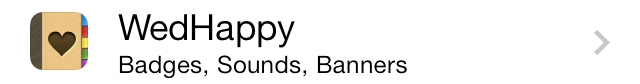
Step 4:
Tap the Badge App Icon toggle switch so it’s off.
![]()
And voilà! No more red app badges on your apps!
What are some other questions you have about using your iPhone? Let us know in the comments.
3 Things People Don’t Tell You About Being Engaged
Getting engaged is awesome! WOOHOO!! But (yes, there’s a but) after the joyous initial stages of getting engaged fade, reality sets in. Planning a wedding is a lot of work!

Here are 3 things people don’t tell you about being engaged:
1. Not everyone will be happy for you.
This one is such a bummer! Even if you’ve been together for a long time and you think you know what people think about your relationship, there are often some surprising reactions that seem to come out of nowhere. It could be the friend you’ve confided in about all the rocky times in your relationship or the family member that likes your fiancé but not his or her career. When you get engaged, you’re telling the world that this is the person you are choosing to make a home with, manage finances with, and have children with, if that’s part of your plan. Such a strong, lasting statement of commitment suddenly jolts the people around you into looking at your partner as a permanent fixture, and not just a passing phase.
2. Money takes center stage.
Whether you are paying for your own wedding or receiving help from others, money becomes a central conversation for the duration of your wedding planning process. Money is often tied to emotions, and few things are more emotional than getting married. Getting a handle on how you talk about money, how you make spending decisions, and learning how money can influence your relationship will lay a good foundation for your future financial decisions as a married couple.
3. You will eventually want to stop talking about your wedding.
After a while, you start answering the same questions over, and over, and over again. You will encounter the same reactions to your wedding choices over, and over, and over again. Your excitement for wedding planning, and your desire to talk about it, will probably fade. The sheer number of decisions you will have to make can get overwhelming, and defending any or all of those decisions may make you want to elope. Declaring a wedding talk moratorium may be the best wedding planning decision you make.
(Photo from Flickr)
Think Like A Guest When Planning Your Wedding
Choosing a venue is huge part of your big day, and it’s easy to forget about the many guests that will be traveling to witness your ceremony. Here are some tips to evaluate a potential venue with your guests in mind.

Multiple Options
Your college friends and your future in-laws may have very different ideas about what makes for a great hotel and how much they have to spend. Will your venue location accommodate, or offer close accommodations for all of your guests and their budgets?
Before & After the Ceremony
You’ll be busy before and after the official ceremony, but what activities will your guests have access to? A great venue for guests is one that has easy access to food, drink, and downtime activities. You may want to visit the recommended hotels in the area before your final venue choice is made.
Transportation
Getting your loved ones to the big event may be something to consider. Make sure that your out-of-town guests have access to shuttles, taxis, or private transportation to the venue, and include it in the budget.
Thinking like your guests as you’re planning your wedding will make the event more memorable for everyone.
Good Reasons to Trim Your Wedding Guest List
Our earlier post on How to Begin Creating Your Wedding Guest List was a big hit on Pinterest. Here’s a follow-up post on why you should think twice about inviting everyone you know to the wedding.
The number of guests you invite to your wedding has a huge impact on the budget and many aspects of the big day. It may seem difficult to exclude people from the invite list, but here are a few things to think about when deciding who, and how many, to cut.

Large or Lavish?
What is more important to you, having every last person in attendance, or every last detail perfect? More guests on the list can mean less money for upgrades and additions later on.
Traditional or Unique?
If you have a large number of wedding guests, you will most likely need to choose a traditional venue site designed for large functions. If you cut your list, you open up new possibilities of venues that can cater to parties of a smaller number, such as restaurants, art galleries, and even your own backyard.
Intimate or Big Celebration?
If you really want to celebrate with friends and family, consider how much quality, individual time you want with guests. The larger the number, the less time you will have to see and socialize with people that may have traveled some distance to watch you get married.
Having a smaller number of guests can not only save money, it can also reduce stress in planning and on your wedding day. You’ll have fewer addresses to hunt down for invitations, less tables on the seating chart, and less people you really don’t know, or haven’t seen in awhile, at your celebration.